NBN Fibre to the Premises (FTTP)
NBN Fibre to the Premises (FTTP)
*iSelect’s partnered with CIMET to help you compare a range of internet plans and providers. Not all plans or providers in the market are compared and not all plans or special offers are available at all times, through all channels or in all areas. Not all plans available from CIMET’s providers are compared and due to commercial arrangements, area or availability, not all plans compared will be available to all customers. Learn more
Compare NBN plans the easy way
Save time and effort by comparing a range of NBN plans and providers online*
What is Fibre to the Premises (FTTP)?
How fast is FTTP?
How does FTTP work?
How does FTTP differ from other NBN connections?
Who can access FTTP?
What equipment do I need?
How can I upgrade to FTTP?
How do I compare internet plans?
What is Fibre to the Premises (FTTP)?
Let’s start with the obvious: FTTP is a type of internet connection. It uses fibre-optic cables to connect your home directly to the NBN network. This direct connection is also part of what makes FTTP so fast—in fact, it’s currently the fastest and most efficient connection type in Australia, faster than both fibre-to-the-node and fibre-to-the-curb. (We’ll explain what all this jargon means shortly!)
How fast is FTTP?
Okay, so we’ve mentioned that FTTP is fast, but we haven’t explained just how fast it is.
FTTP NBN internet connections can reach maximum download speeds that are just under 1000Mbps (megabits per second). For some people, that might sound like a bunch of techno-babble but trust us—it’s fast. Based on the average download rate for very high-speed internet services, it wouldn’t take long to pull through any of the large files below:
| Activity | Estimated File Size | Estimated Download Time |
|---|---|---|
| Adobe Photoshop (32-bit) | 1.26 GB | 12.78 Seconds |
| 2-Hour 4K Movie (Netflix) | 14 GB | 2 minutes 22 seconds |
| Forza Horizon 5 | 110 GB | 18 minutes and 36 seconds |
Now, keep in mind this will also depend on the type of internet plan you have with your provider. FTTP and Hybrid Fibre Coaxial (HFC) are among the only connections that can handle NBN1000 plans, which deliver an average speed of 788.6Mbps.1Australian Competition & Consumer Commission – Measuring Broadband Australia Program | Report 21 Appendix, June 2023 (Page 18)
On plans that exist on a lower ‘speed tier’—anywhere from NBN12 to NBN500—an FTTP connection won’t hit nearly the same download rates. However, they still deliver consistently higher speeds on these plans than any other type of connection.
How does FTTP work?
Another big reason why FTTP is so efficient is that it only uses fibre-optic cables.
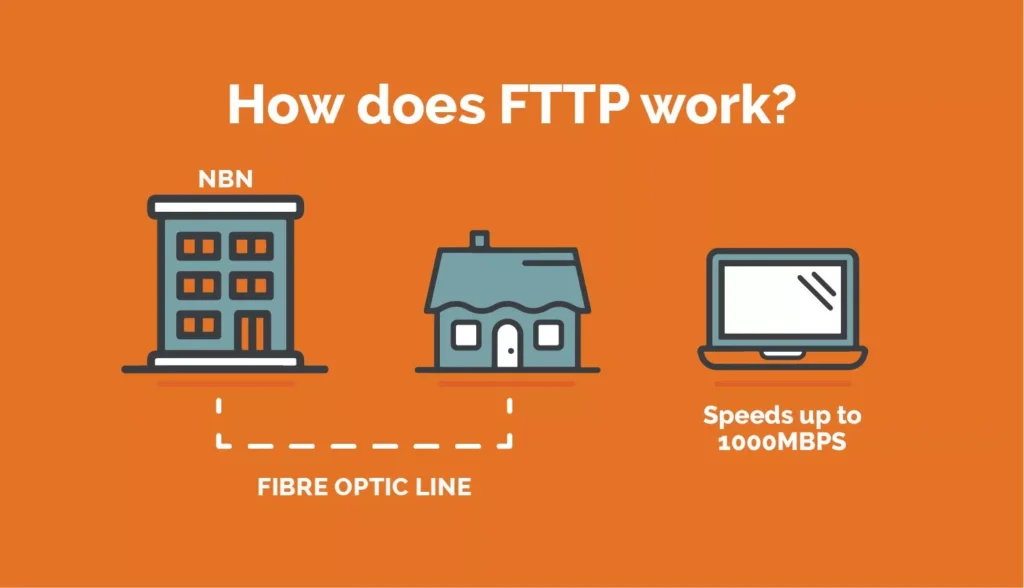
The NBN network uses these cables to deliver high-speed internet, but not every home has the same direct connection that FTTP uses. For other connection types, the fibre network generally runs to a local hub where it’s delivered to individual customers via a slower, existing medium, like copper. Unlike fibre optic, copper can negatively affect the internet speed you receive, depending on how far your house is from the hub.
Remember, an FTTP line connects your home or business directly to the NBN network through a fibre optic cable. Because fibre optic cables make up the backbone of the NBN, FTTP connections can more consistently deliver high-speed internet.
Helpful Tip:
A fast FTTP connection is great, but you’re doing yourself a disservice if you don’t also optimise your home Wi-Fi to make the most of it. Where feasible, try to place your Wi-Fi router in a central location in your home, because Wi-Fi routers send signals out in all directions, and this will optimise the signal throughout your house. If you still have areas of poor or no connectivity, consider investing in mesh repeaters or higher-grade Wi-Fi 7 routers to punch through tricky walls or other Wi-Fi killing obstructions.
How does FTTP differ from other NBN connections?
FTTP is only one type of NBN connection and Australia actually uses a range of different connection types and technologies in their broadband network. This approach to getting Aussies connected is known as the ‘Multi Technology Mix’. Like FTTP, there are a variety of ‘fixed line’ internet connections that use cables to connect people to the NBN network. These include:
- Fibre to the Node (FTTN)
- Fibre to the Curb (FTTC)
- Fibre to the Building (FTTB)
- Hybrid Fibre Coaxial (HFC)
On top of ‘fixed line’ connections, there is also Fixed Wireless NBN. This is particularly handy for remote homes which may not be close to any fibre supply. NBN’s ‘Sky Muster’ satellite service can also provide internet to remote or regional homes, though it won’t provide anything close to the max speeds that FTTP can reach. FTTP is different to all other methods as it is the only one which carries the network directly to your premises along the fibre cable.
Who can access FTTP?
Currently, at least 2 million homes and businesses have access or can upgrade their existing broadband connections to FTTP. Given how many people live in Australia, that might not seem like such a big number. However, a rollout of full fibre internet is also underway, and selected homes and businesses currently on an FTTC network will be able to upgrade to FTTP.
The endgame here is to ensure up to 90% of Australian homes and businesses will have access to high-speed internet through FTTP or other connection types.
What equipment do I need?
FTTP may require in-home cabling, an NBN utility box to be installed outside your home or business, an NBN connection box (outside or inside) and a power supply unit (inside).
These are provided as part of the NBN rollout. The only equipment you’ll need to supply is a wireless router that plugs into the NBN connection box via an ethernet cable. However, if you’re in a new building or development – you may need to pay a flat fee of $300 to connect to the NBN. Each connection box has two UNI-V phone ports, allowing you to connect your existing phone and keep your existing phone number.
Because the connection box draws on 240V power, you won’t be able to use the phone during a power outage. However, there is one exception: if you have battery backup and a correctly connected corded phone; a battery backup could keep the phone line active for up to five hours.
How can I upgrade to FTTP?
First things first. You’ll want to check whether your address is eligible for an FTTP connection or upgrade. You can do this through the comparison service that we provide with our partner at CIMET.* Or you can head over to the NBN Co website and enter your address there.
From there, you’ll need to speak with your existing internet provider; or, if you’re changing, your new internet provider. You might be eligible for the FTTP upgrade if you’re switching to (or if you already have) one of the following plans:
- Home Ultrafast
- Home Superfast
- Home Fast
These plans correspond with speed tiers ranging from NBN100 to NBN1000. However, before committing to anything, you’ll want to check with your provider and make sure that your plan of choice comes with the FTTP upgrade.
The provider will also outline what kind of costs might be involved in the installation. They will also help manage the installation process for you and organise an appointment for a technician to set up the FTTP connection at your home or business.
How do I compare internet plans?
We’ve got some good news. If you’re looking for an NBN plan that suits your budget and lifestyle, iSelect and CIMET can help. With us, you can start comparing NBN plans from a range of plans and providers today.* Even better? Most of our providers participate in the FTTP upgrade initiative. How’s that for extra value!

Get started on comparing NBN plans today!
Save time and effort by comparing a range of NBN plans and providers online*
*iSelect’s partnered with CIMET Sales Pty Ltd (ABN 72 620 395 726) to help you compare a range of internet plans and providers. Not all internet plan providers or plans in the market are compared. The availability of plans may change from time to time. Not all plans available from CIMET providers are compared. Due to commercial arrangements, area or availability, not all plans compared will be available to all customers. Some plans and special offers are available only from iSelect’s call centre or website. Click here to view CIMET’s range of providers. iSelect and CIMET earn a commission for every internet plan sold.

.svg)







