NBN Fibre To The Curb (FTTC)
NBN Fibre To The Curb (FTTC)
*iSelect’s partnered with CIMET to help you compare a range of internet plans and providers. Not all plans or providers in the market are compared and not all plans or special offers are available at all times, through all channels or in all areas. Not all plans available from CIMET’s providers are compared and due to commercial arrangements, area or availability, not all plans compared will be available to all customers. Learn more
Compare NBN plans the easy way
Save time and effort by comparing a range of NBN plans and providers online*
What is Fibre to the Curb (FTTC)?
How does FTTC work?
How fast is FTTC?
How do I set up my FTTC connection?
Where can I find and compare NBN Plans?
What is Fibre to the Curb?
Fibre to the Curb (FTTC) is a type of fixed line NBN connection. It uses a mix of the new fibre network and your existing copper telephone lines to connect you to the Internet.
If your home is NBN ready, you might be able to get online through an FTTC connection, although this depends on what technology is available in your area. You can see what kind of connection you can get using the NBN Co website.
How does FTTC work?
Your FTTC connection starts at the NBN network where, using fibre optic cables, it connects to a node in your area. These fibre optic cables then link up to a Distribution Point Unit (DPU) closer to your home, like a pit in your street. From here, your existing copper telephone line goes to a telephone wall socket into your house, which you plug your NBN connection box into. Once you plug your WiFi router into the NBN connection box, you should have Internet.
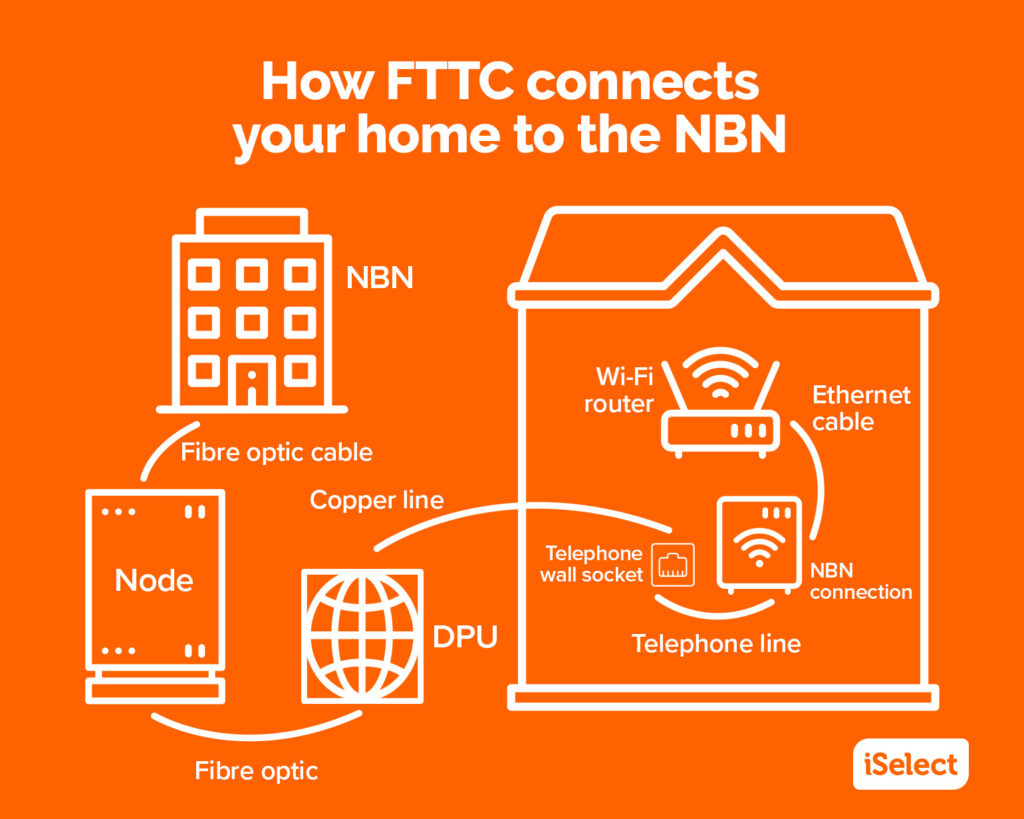
FTTC isn’t the only way to connect to the NBN though. Some connection types, like Fibre to the Premises (FTTP), are full fibre, while others use wireless technology and satellites.
Fibre to the Node (FTTN) and Fibre to the Building (FTTB) are like FTTC as they use a mixture of existing copper telephone lines and fibre; it just depends on where the fibre stops and the copper starts. FTTC, though, can handle higher speeds than FTTB and FTTN.
How fast is FTTC?
The mix of copper and fibre means that an FTTC connection is theoretically capable of download speeds of 500Mbps. However, the speeds you’ll actually get can depend on a few different things.
- Your NBN Plan speed: Home Superfast Plans tend to tap out at 250Mbps while Home Ultrafast might mean you’re paying more for a speed cap an FTTC connection can’t support.
- Your equipment: Old modems and devices mightn’t be able to keep up with FTTC speeds.
- Network capacity: Traffic jams can happen at a few points on your Internet journey because of things like too little capacity on your provider’s network or a hold up on the page you want to view.
If you’re feeling a little constricted with FTTC speeds, you may be able to upgrade to a faster connection, like FTTP, now or in the future. NBN Co is aiming to upgrade five million premises from lower-speed NBN connections to FTTP by the end of 2025.1NBN Co – Upgrade to NBN’s full fibre
How do I set up my FTTC connection?
Getting Internet at your place should be pretty much plug-and-play once the NBN technicians give you the go-ahead. All you need to do is plug your NBN connection box into a power point and a telephone socket. When the lights go blue, you can then connect your WiFi router to the NBN connection box, and you should be able to get online.
If you’re having problems, there’s some handy troubleshooting guides on the NBN Co website.
Where can I find and compare NBN Plans?
If you’re ready to make the most of your FTTC connection, iSelect can help. We’ve teamed up with CIMET to make it easy to compare a range of NBN Internet Plans from a selection of providers.* You can use our handy online comparison tool to take your first steps into the world of the NBN or find a plan that offers you better value.

.svg)






