Fibre To The Node (FTTN)
Fibre To The Node (FTTN)
*iSelect’s partnered with CIMET to help you compare a range of internet plans and providers. Not all plans or providers in the market are compared and not all plans or special offers are available at all times, through all channels or in all areas. Not all plans available from CIMET’s providers are compared and due to commercial arrangements, area or availability, not all plans compared will be available to all customers. Learn more
Compare NBN plans the easy way
Save time and effort by comparing a range of NBN plans and providers online*
What is Fibre to the Node?
How does FTTN work?
Who can access Fibre to the Node?
Is FTTN the standard for NBN? How does it differ from FTTC or FTTP?
How fast is FTTN?
How is FTTN different from other connection types?
What equipment do I need for FTTN?
How do I get FTTN?
How can I tell what NBN connection I have? Can I upgrade my NBN connection?
Ready to compare NBN plans?
What is Fibre to the Node?
Fibre to the Node, or FTTN, is one example of an NBN fixed line connection, where a physical line runs between a home and the NBN hub. In this case, the existing copper phone line network is used in addition to fibre optic lines established by the NBN.
How does FTTN work?
Navigating the NBN can be tricky, especially if you’re unfamiliar with techie terminology like ‘fibre’ and ‘node.’ So, let’s break it down for you.
The NBN is made up of fibre optic cables that stretch out across the country, some which run into centralised hubs within your community, which are called fibre nodes.
‘Node’ may sound a bit out of this world, but they’re kind of like a street cabinet, and you’ve probably seen them around without even realising. These cabinets get the NBN much closer to your home, but don’t quite allow the signal to reach you.
For the final step, a copper line (that was already used for your existing landline phone or internet network) is run between your house and the node. And voila… your home is connected to the NBN!
Who can access Fibre to the Node?
If you’re new to researching the NBN, it’s important to understand that how you connect to the NBN will mostly depend on where you live and the technology available at your address.
Luckily, there’s a really easy way to check how your home or business can be connected to the NBN. Simply enter your address at the NBN website and you’ll instantly see your connection options and instructions on what to do next.
But to keep it simple, as long as you have access to an existing copper line, you can get access to the NBN through FTTN.
If you’re keen to switch to an alternative NBN technology, you can apply for an Individual Premises Switch, but keep in mind that this could be expensive.
Helpful Tip:
FTTN is reliant on the existing phone line network, which did make it cost-effective to install… but at the cost of overall reliability, especially if you’re a long way from your neighbourhood node. There’s no real way around that kind of limitation – blame physics if you really must.
So what can you do to improve your connection speeds if you’re on a FTTN connection? First step would be to check if you’re eligible for an FTTP upgrade; this does involve signing up to a higher speed plan for a while, but the benefits of that considerably more reliable fibre connection can’t be overstated. If you can’t upgrade, using more direct ethernet connections to your laptop or desktop may help with overall stability of your connection relative to Wi-Fi – and it may also be worthwhile looking into alternate non-NBN connection methods such as fixed 5G or 4G wireless plans.
Is FTTN the standard for NBN? How does it differ from FTTC or FTTP?
Firstly, let’s quickly explain what all these letters mean. FTTC translates to Fibre to the Curb which is where the fibre optic cable runs closer to your house – and as the name suggests – to the curb! It then connects to your house using the existing copper lines.
FTTP, which stands for Fibre to the Premises, goes that little bit further, running a cable all the way to your actual house.
FTTN, FTTC and FTTP all use fibre optic cables, but FTTP is the better and faster connection due to its reliance on fibre optic cabling alone and lack of copper cabling.
Each of these NBN connection types can be thought of as one step ahead of the other, so while FTTN is an upgrade from ADSL, FTTC is a level up from FTTN, and FTTP is seen as the top (robo)dog!
How fast is FTTN?
While FTTN connections can offer speeds from 50Mbps to 100Mbps, your actual speed may be impacted by how close you are to the fibre node (remember: this is the street cabinet your house is connected to).
Other factors can also impact your NBN speed, such as:
- Equipment quality
- Signal reception
- Modem and cabling
- Your service provider’s configuration and management of their own network
- And of course, the internet plan you choose can also affect speed
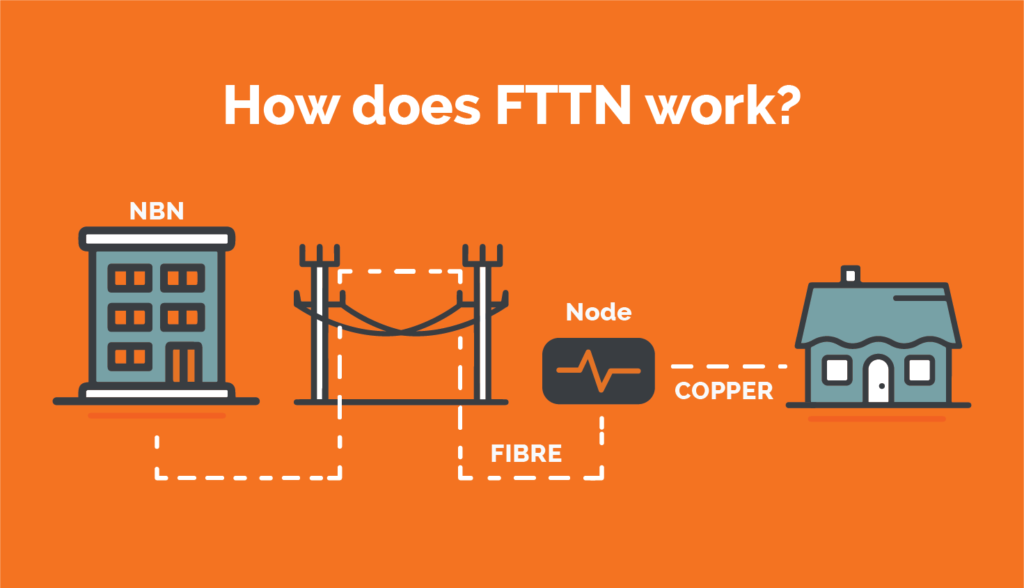
Source: NBN – nbn Fibre to the Node explained (FTTN)
How is FTTN different from other connection types?
The NBN Technology Mix includes all the different NBN network connection types, including FTTN. Generally, there are two ways to access the NBN:
- Fixed line connections: FTTN uses a physical line to connect your home to the NBN. The difference between an FTTN connection and another fixed line connection is the configuration of the physical lines.
As we mentioned, a Fibre to the Premises (FTTP) connection runs a fibre optic line directly between your home and a nearby fibre node and doesn’t require that extra piece of copper network at the end. - Sky Muster satellite services: This connection type is used mainly for regional or remote parts of Australia. Satellites beam the NBN signal across mainland Australia, Tasmania, and even to remote outreaches like Norfolk Island so that more people can access it.
What equipment do I need for FTTN?
Good question! With a FTTN connection, your internet provider should give you a VDSL2 compatible modem. You can use a modem you already have, just make sure it’s VDSL2 compatible in order to access the NBN.
No other equipment should be required, unless you require a wall socket to be installed on your premises which allows your modem to connect to the copper wiring.
How do I get FTTN?
Once you’ve checked that your address is NBN-enabled on the NBN website, simply get in touch with your preferred internet provider to arrange for your home or business to be connected.
Once your provider (or an authorised NBN technician) has worked their magic and given you the green light, simply plug in your modem and away you go!
How can I tell what NBN connection I have? Can I upgrade my NBN connection?
You can enter your address at the NBN website to see if your home or business has been NBN-enabled. In many cases, it’s likely that it is NBN-ready!
If your current NBN connection type isn’t servicing your needs, you may be able to upgrade it. NBN upgrades are available for eligible locations but may require a change of infrastructure, so it’s best to first enquire with the NBN Technology Choice Program.
Ready to compare NBN plans?
While you may not always have much choice when it comes to exactly how your home is connected to the NBN, you can, however, choose your own internet provider.
iSelect have partnered with CIMET to help you compare NBN plans from a range of plans and providers*. To start comparing, just hop online.

Get started on comparing NBN plans today!
Save time and effort by comparing a range of NBN plans and providers online*
*iSelect’s partnered with CIMET Sales Pty Ltd (ABN 72 620 395 726) to help you compare a range of internet plans and providers. Not all internet plan providers or plans in the market are compared. The availability of plans may change from time to time. Not all plans available from CIMET providers are compared. Due to commercial arrangements, area or availability, not all plans compared will be available to all customers. Some plans and special offers are available only from iSelect’s call centre or website. Click here to view CIMET’s range of providers. iSelect and CIMET earn a commission for every internet plan sold.

.svg)







