NBN Fixed Wireless
NBN Fixed Wireless
*iSelect’s partnered with CIMET to help you compare a range of internet plans and providers. Not all plans or providers in the market are compared and not all plans or special offers are available at all times, through all channels or in all areas. Not all plans available from CIMET’s providers are compared and due to commercial arrangements, area or availability, not all plans compared will be available to all customers. Learn more
Compare NBN plans the easy way
Save time and effort by comparing a range of NBN plans and providers online*
What is Fixed Wireless NBN?
How does Fixed Wireless NBN work?
How do you set up Fixed Wireless NBN?
How does Fixed Wireless compare to other NBN connections?
Fixed-line NBN versus Fixed Wireless NBN
How can you boost Fixed Wireless NBN’s performance?
Where can I find and compare NBN Plans?
What is Fixed Wireless NBN?
Fixed Wireless – is it fixed or is it wireless?! Well, both. Let us explain. The ‘wireless’ here doesn’t refer to how you connect to the Internet in your house (say, via Wi-Fi); it refers to how the Internet gets to your house in the first place.
The majority of NBN connections are ‘fixed line’, which means they’re transmitted right to people’s homes via cables (depending on the type of connection, by a combination of fibre-optic, coaxial and copper cables). But in remote or regional areas – especially where homes are many kilometres away from each other – as you can imagine, laying cables right to every premises could get a little unwieldy! So in these instances, data travels via cable to a transmission tower, and then via radio the rest of the way. There you have it: first it’s fixed, then it’s wireless.
How does Fixed Wireless NBN work?
Fixed Wireless travels via fibre-optic cable to a Fixed-Wireless transmission tower. From there, it travels via LTE or 4G signals to a radio antenna attached to your house. It travels from the antenna to an NBN connection box inside your home, and from there to your modem.
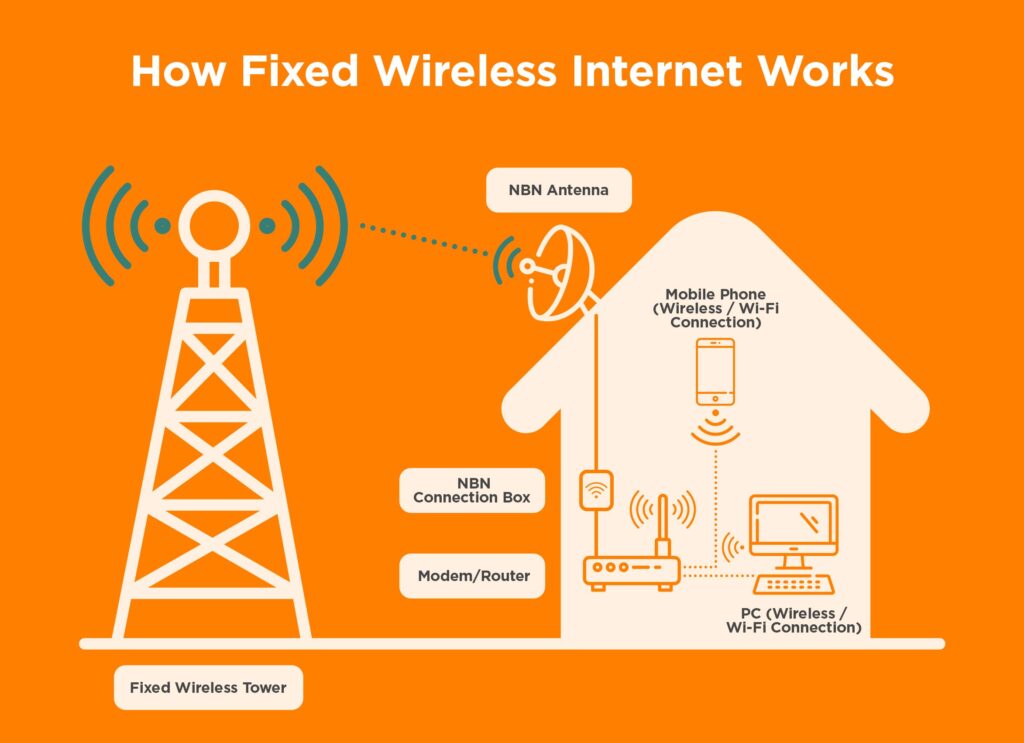
How do you set up Fixed Wireless NBN?
Fixed Wireless NBN does require a little bit of setup. Even if you already have a TV antenna, you’ll need an outdoor NBN antenna fixed to your premises. This typically gets installed in one of two ways:
- Standard installation
Once you’ve picked your provider, they’ll send over a certified NBN installer to your place. They’ll check to see if you can get a Fixed Wireless signal. Then, if everything looks good, they’ll pop an antenna onto the outside of your building. Not too far from that antenna, inside your home or office, they’ll also set up an NBN connection box. That’s your ticket to the Internet. Simple as that! - Non-standard installation
A non-standard installation can happen if your home isn’t as readily able to receive a Fixed Wireless signal. Don’t sweat it, though – it just means that an NBN installer will swing by and look for a different spot on your property where they might have better luck catching the signal. Once they find that sweet spot, they’ll go ahead and set up your antenna and connection box.
Fixed Wireless also needs a few more things to make the magic happen: a modem and an ethernet cable. Your provider will usually set you up with these essentials (unless you already have an NBN-compliant modem).
From here, this is all pretty easy to set up. You’ll just need to connect the NBN connection box to your modem with an ethernet cable. Then, voila! You’re all set to connect your devices to the Internet.
How does Fixed Wireless compare to other NBN connections?
Fixed Wireless NBN occupies a pretty unique niche. It’s not the first choice for people living in bustling cities like Melbourne or Sydney, but it’s a godsend for people in remote areas where fixed-line options like Fibre to the Premises and Hybrid Fibre Coaxial are essentially non-existent.
Sadly, it can’t reach the same top speeds as these heavy hitters. The highest peak speed you can usually get on an NBN Fixed Wireless Plus plan will usually sit somewhere below 70Mbps. And while this is overall faster than the average speed you’ll get from NBN’s Sky Muster satellite service, the fastest fixed-line plans leave them both in the dust. Wireless connections, like any radio connection, are also quite variable, so you can expect some speed dips and peaks as you use it.
Fixed-line NBN versus Fixed Wireless NBN
| Feature | Fixed-line NBN | Fixed Wireless NBN |
| Speed | Up to 1000Mbps | Up to 70Mbps |
| Reliability | Generally more reliable. | Can be affected by weather like heavy rain or extreme heat. |
| Latency | Lower latency. Great for real-time applications like online gaming or video conferences. | Higher latency. Less ideal for real-time applications. |
| Coverage | Available in cities and some regional areas. Requires physical infrastructure. | Available in areas where laying cables is difficult, such as rural and remote areas. |
How can you boost Fixed Wireless NBN’s performance?
There are a few little tweaks that can help you get the most out of your Fixed Wireless NBN connection. As luck would have it, they’re pretty easy to implement, too! Here are some tips for smoother surfing on the web, even with a slow connection:
- Avoid the traffic
You know how traffic jams happen during rush hour? Well, the Internet has its own version of that, especially during the evening when everyone’s watching their favourite shows. This dip in speed is usually at its worst from 7 to 11pm. So, if you’re after speedy Internet, try to use the web outside this time and see if that helps. - One at a time, please!
Your home Internet might run a lot faster with fewer devices using Wi-Fi at once. If you’ve got a laptop streaming a show, a phone updating apps, and a game console downloading the latest Assassin’s Creed all at once … well, your internet’s going to feel the strain. So try to limit the number of devices using the Internet simultaneously, especially for data-heavy tasks. Your connection will thank you! - Check your gear
Even the speediest Internet can slow to a crawl if it’s filtered through shoddy equipment. If your modem is a decade old, then it might be a good idea to switch out the old girl for something a bit more powerful. If a lot of people in your home are using the Internet at the same time, a tri-band modem router could also be a game changer. - Location, location, location!
Did you know that the place you put your router is also important? If it’s sitting next to a microwave, TV, or even your mobile phone, they might be messing with your signal strength. Putting your router somewhere in an open area within your home, without a lot of walls, doors or other obstructions, is also a good rule of thumb.
Helpful Tip:
If you’re in the Fixed Wireless NBN footprint, you’re typically not awash with a lot of competing Internet Provider choices. One factor you should seriously weigh up is whether the cost of an unlimited Fixed Wireless Plan (especially if you’re choosing a Fixed Wireless Plus Plan) makes sense for you. If you’re only online intermittently with light usage, a limited-GB plan could save you money. Conversely, if the entire family lives online, never having to worry about data limits ever again is going to be your smarter option.
Where can I find and compare NBN Plans?
The type of NBN setup you can get depends a lot on where you live. But you still have a choice when it comes to your Internet Plan and provider. And that’s where iSelect is here to help. We’ve partnered with our friends at CIMET to make finding a great plan from their range of providers easy. Get started comparing Internet Plans* online today.

Get started on comparing NBN plans today!
Save time and effort by comparing a range of NBN plans and providers online*
*iSelect’s partnered with CIMET Sales Pty Ltd (ABN 72 620 395 726) to help you compare a range of internet plans and providers. Not all internet plan providers or plans in the market are compared. The availability of plans may change from time to time. Not all plans available from CIMET providers are compared. Due to commercial arrangements, area or availability, not all plans compared will be available to all customers. Some plans and special offers are available only from iSelect’s call centre or website. Click here to view CIMET’s range of providers. iSelect and CIMET earn a commission for every internet plan sold.

.svg)







